HOW TO VIDEO: Repackage HTA Autosampler
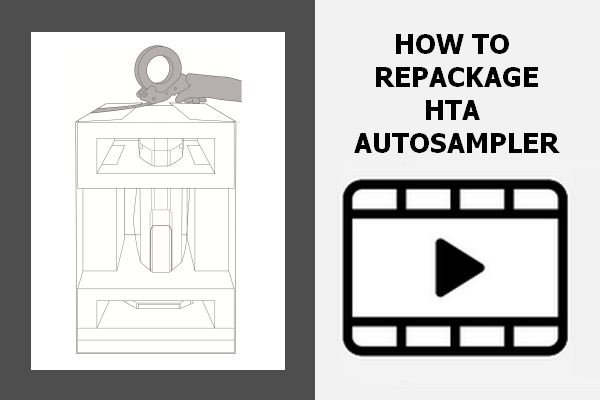
There are situations in which you might want to ship your HTA autosampler to a different location.
Correctly repackaging the instrument is crucial to protect it from damage during shipping and to ensure it reaches the new destination in perfect conditions.
At HTA, we pride ourselves on supporting our customers throughout every stage of working with our products. To make the return process as simple and safe as possible, we’ve created a set of clear, step-by-step videos that guide you through the proper repackaging procedure.
To access the tutorial videos, just follow these simple steps:
1. Login to the HTA Customer Portal. If you don't have an account, you can register HERE.
2. Go to the "PRODUCTS" page and list your autosampler.
3. Choose the tutorial video based on the autosampler model you own:
◾ 3000A autosampler: TUTORIAL VIDEO
◾ 3100A autosampler: TUTORIAL VIDEO
◾ 3200A autosampler: TUTORIAL VIDEO
◾ HT2000H autosampler: TUTORIAL VIDEO
◾ HT2100H autosampler: TUTORIAL VIDEO
◾ HT2800T autosampler: TUTORIAL VIDEO
◾ For other autosamplers: ask.
Latest News
- Autosampler for efficient Battery Recycling analysis
- HTA Autosamplers for Preparative and Semi-Preparative HPLC systems
- How to reduce Power consumption and minimize technical Gas usage
- HOW TO VIDEO: Repackage HTA Autosampler
- LEANPREP BOARD: Ready to embrace lean in your lab?
- HTA is thrilled to unveil HTA Monitor 2.0!
- HTA Introduces the Happiness Score
- HS and SPME autosamplers with vial cooling for food and biological samples
- AI-powered GC autosamplers: what benefits?
- Keep Your Samples Safe: Discover the New Thermally Conditioned Rack for 3000A



