HOW TO VIDEO: Change mode in HTA All-in-one GC Autosampler
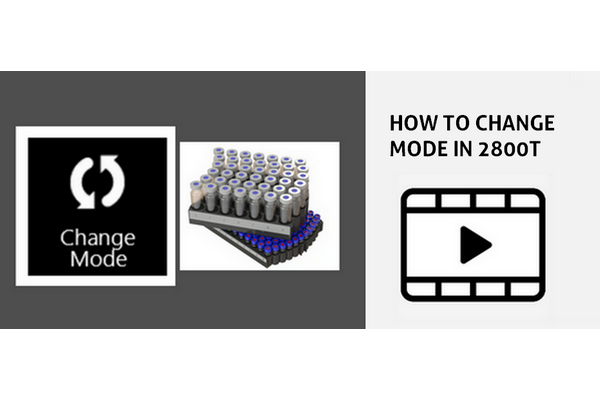
Just got your 2800T - all-in-one GC autosampler - and wondering how to switch modalities?
Don’t worry — changing modalities on the 2800T is quick and easy, taking less than five minutes. But, whether it’s your first time or you just want to double-check the steps, we’ve created a series of short tutorial videos to guide you through the process.
Each video covers a specific modality change — from Headspace (HS) to liquid sampling or SPME, and vice versa — with clear instructions and helpful tips to ensure you set up your system correctly and safely.
To access the complete set of tutorial videos, just follow these simple steps:
1. Login to the HTA Customer Portal. If you don t have an account, you can register HERE.
2. Go to the "PRODUCTS" page and list your 2800T.
3. Choose the tutorial video that matches your desired modality change:
◾From HS to Liquid: TUTORIAL VIDEO
◾From HS to SPME: TUTORIAL VIDEO (SPME fibers) - TUTORIAL VIDEO (SPME Arrows)
◾From Liquid to HS: TUTORIAL VIDEO
◾From Liquid to SPME: TUTORIAL VIDEO (SPME fibers) - TUTORIAL VIDEO (SPME Arrows)
◾From SPME to HS: TUTORIAL VIDEO (SPME fibers) - TUTORIAL VIDEO (SPME Arrows)
◾From SPME to Liquid: TUTORIAL VIDEO (SPME fibers) - TUTORIAL VIDEO (SPME Arrows)
These tutorials are designed to support you and make your 2800T experience even smoother and efficient.
Latest News
- HTA Autosamplers for Preparative and Semi-Preparative HPLC systems
- How to reduce Power consumption and minimize technical Gas usage
- HOW TO VIDEO: Repackage HTA Autosampler
- LEANPREP BOARD: Ready to embrace lean in your lab?
- HTA is thrilled to unveil HTA Monitor 2.0!
- HTA Introduces the Happiness Score
- HS and SPME autosamplers with vial cooling for food and biological samples
- AI-powered GC autosamplers: what benefits?
- Keep Your Samples Safe: Discover the New Thermally Conditioned Rack for 3000A
- HOW TO VIDEO: Change mode in HTA All-in-one GC Autosampler



